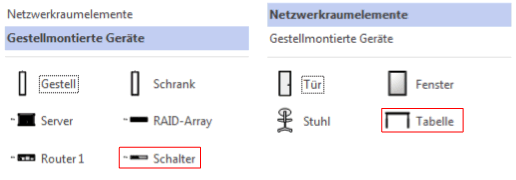Using the Red Pitaya with an Asus N10 Nano WiFi dongle
Recently, I got a Red Pitaya, which is a very neat toy for my electronics lab. A few months ago I already got a BitScope Micro. Back then, the Red Pitaya costed about 450 EUR, while the BitScope Micro (with BNC Adapter) costed only about 150 EUR. However, compared to the Red Pitaya, the features of the BitScope Micro are quite limited. In particular, the features of the signal generator are quite limited and the sampling rate (and sampling length) of the two analog inputs is low. Now, the Red Pitaya has been reduced in price, so that it is available for about 250 EUR, so I could not resist any longer.
One of the many neat features of the Red Pitaya is the fact that you do not need a PC with any special software installed and a USB connection to use it. You can simply connect over the network with a browser, so a table it enough to use it, making it much more flexible in use. However, by default a wired Ethernet connection is still needed.
Luckily, it can act as a WiFi access point when installing the right WiFi USB dongle. The Red Pitaya manual recommends the Edimax EW7811Un, but the supplier where I ordered the Red Pitaya did not have this dongle on stock. Basically, the choice of the dongle is limited by the kernel module(s) compiled into the Linux kernel used by the Red Pitaya eco-system, so any device that is compatible with the rtl8192cu driver should work.
Therefore, I got an Asus N10 nano USB WiFi dongle, which supposedly uses a chip from this family. There seem to be two versions of this device and only one of them is using the Realtek chip. However, the datasheet from the supplier explictly specified the Realtek chip, so I expected it to work.
When the hardware arrived, I prepared the Micro SD card for the Red Pitaya, plugged everything in, and to my surprise the WiFi did not show up. So I added a wired connection in order to login using SSH and investigate the situation.
The USB WiFi dongle was detected by Linux (as it showed up in /sys/bus/usb), however, the corresponding network device was missing and could not be brought up. In the end, I found out, that the driver was not enabled, because the Linux kernel was rather old and the device ID was simply not known yet to the driver.
Such a problem can easily be fixed by explicitly telling the driver to support the device ID (echo "0b05 17ba" >/sys/bus/usb/drivers/rtl8192cu/new_id for my Asus N10 nano WiFI USB dongle) and suddenly I could bring up the network device wlan0. Unfortunately, there was still no "Red Pitaya" WiFI available.
A closer investigation of the startup scripts showed, that the software for hosting an access point was only started, when the device wlan0 was already available during startup. Luckily, there was a slightly uncoventional but rather easy way to ensure this: The necessary code could be added to the file /etc/network/config on the SD card (/opt/etc/network/config in the Red Pitaya's file system). This file is sourced by the initialization script, so any shell code present in this file will be executed before bringing up the network. I simply added the following lines to the beginning of the file:
# Add device ID for Asus N10 Nano to rtl8192cu driver echo "0b05 17ba" >/sys/bus/usb/drivers/rtl8192cu/new_id
After making this change and rebooting the Red Pitaya, the WiFi access-point mode worked like a charm.